
Selling on Amazon can be a game-changer for your business. With millions of active buyers, the platform offers incredible opportunities for entrepreneurs to reach a vast audience. If you’re considering becoming an Amazon seller, this comprehensive guide will walk you through every step of creating an Amazon Seller Account. By the end of this article, you’ll be well-equipped to start your journey and take advantage of everything Amazon has to offer.
Understanding the Basics

What is an Amazon Seller Account?
An Amazon Seller Account allows you to sell your products directly on Amazon’s marketplace. This account gives you access to a range of tools and services that help you list products, manage orders, and track your sales performance.
Types of Amazon Seller Accounts
There are two main types of Amazon Seller Accounts: Individual and Professional. An Individual account is best for those who plan to sell fewer than 40 items per month, while a Professional account is designed for those who intend to sell more than 40 items per month and want access to advanced selling tools.
Preparing to Sell on Amazon

Researching Products
Before you dive into creating your seller account, it’s crucial to research the products you want to sell. Look for products with high demand and low competition. Tools like Jungle Scout and Helium 10 can help you analyze market trends and find profitable niches.
Understanding Amazon’s Policies
Familiarize yourself with Amazon’s selling policies and guidelines. This includes rules about product listings, pricing, and customer service. Ensuring you comply with these policies will help you avoid potential issues down the line.
Gathering Necessary Information

Personal Information
You’ll need to provide personal information such as your name, address, and contact details. This information is used for identity verification.
Business Information
If you’re setting up a Professional seller account, you’ll need to provide your business name, address, and contact information. This helps Amazon verify your business and ensures you’re compliant with tax regulations.
Tax Information
Amazon requires tax information to comply with local regulations. You’ll need to provide your Social Security Number (SSN) or Employer Identification Number (EIN).
Creating an Amazon Seller Account
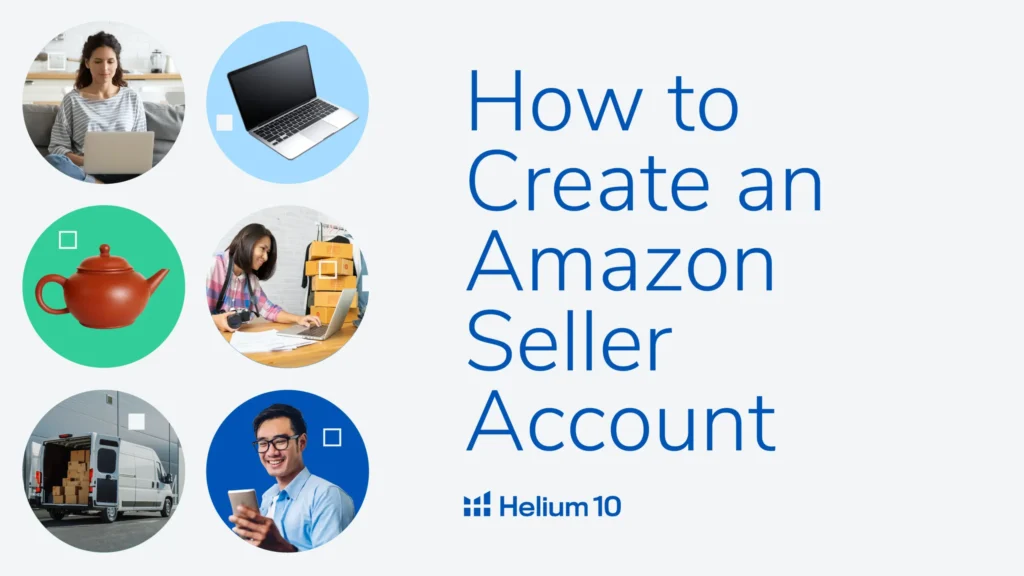
Step-by-Step Guide
- Visiting Amazon Seller Central
- Go to the Amazon Seller Central website and click on “Register now.”
- Choosing Account Type
- Decide between an Individual or Professional account based on your selling needs.
- Entering Personal and Business Details
- Fill in the required personal and business information, including your name, address, and contact details.
Setting Up Your Seller Profile
Creating a Seller Profile
Your seller profile is like your business card on Amazon. Make sure to fill out all the sections, including your business name, logo, and a brief description of what you sell.
Adding Business Details
Provide accurate business details to build trust with customers. Include your business address, contact information, and any other relevant details.
Branding Your Store
A strong brand helps you stand out from the competition. Use a professional logo, cohesive color scheme, and consistent messaging across your store.
Product Listing Basics
How to List Products
To list a product, go to the “Inventory” tab in Seller Central and select “Add a Product.” You can either add a new product or match an existing listing.
Product Categories and Subcategories
Choose the appropriate category and subcategory for your product. This helps customers find your products more easily.
Writing Effective Product Descriptions
Write clear, concise, and compelling product descriptions. Highlight key features and benefits to persuade potential buyers.
Optimizing Product Listings
Keyword Research
Conduct keyword research to find relevant terms that customers are searching for. Use these keywords in your product titles, descriptions, and bullet points to improve visibility.
Using High-Quality Images
High-quality images can significantly impact your sales. Use clear, high-resolution photos that showcase your product from multiple angles.
Creating Engaging Titles
Craft engaging and informative titles. Include essential keywords and make sure the title accurately describes the product.
Understanding Fulfillment Options

Fulfillment by Amazon (FBA) vs. Fulfillment by Merchant (FBM)
Amazon offers two main fulfillment options: FBA and FBM. With FBA, Amazon handles storage, packaging, and shipping for you. With FBM, you manage these tasks yourself.
Pros and Cons of Each Option
- FBA: Pros include Prime eligibility, better shipping rates, and less manual work. Cons include higher fees and less control over inventory.
- FBM: Pros include lower fees and more control over inventory. Cons include more manual work and potentially longer shipping times.
Pricing Your Products
Competitive Pricing Strategies
Research your competitors to set competitive prices. Consider using dynamic pricing tools to adjust prices based on market demand and competition.
Using Amazon’s Pricing Tools
Amazon offers pricing tools like Automate Pricing to help you stay competitive. These tools automatically adjust your prices based on predefined rules.
Shipping and Delivery
Setting Up Shipping Options
Set up your shipping options in Seller Central. Choose from various shipping methods and rates to offer customers flexibility.
Understanding Amazon’s Shipping Policies
Ensure you understand and comply with Amazon’s shipping policies. This includes adhering to delivery timelines and packaging standards.
Managing Inventory
Inventory Management Tools
Use inventory management tools to track your stock levels and avoid running out of products. Tools like Restock Pro and Inventory Lab can help streamline this process.
Replenishing Stock
Monitor your inventory regularly and replenish stock as needed. Staying on top of your inventory ensures you don’t miss out on sales opportunities.
Handling Customer Service
Importance of Customer Service
Excellent customer service is key to maintaining a high seller rating. Respond promptly to customer inquiries and address any issues swiftly.
Managing Returns and Refunds
Have a clear returns and refunds policy in place. Ensure that the process is simple and transparent for customers to maintain their trust.
Monitoring Performance
Using Amazon Seller Central Reports
Seller Central offers various reports to help you monitor your performance. These include sales reports, traffic reports, and inventory reports.
Key Performance Indicators
Track key performance indicators (KPIs) such as sales volume, customer reviews, and order defect rate to measure your success and identify areas for improvement.
Conclusion
Creating an Amazon Seller Account is a straightforward process, but it requires careful planning and attention to detail. By following this guide, you’ll be well-prepared to start selling on Amazon and tap into its vast customer base. So, what are you waiting for? Take the plunge and become an Amazon seller today!
FAQs
What are the costs involved in setting up an Amazon Seller Account?
Setting up an Amazon Seller Account involves costs such as the monthly subscription fee for a Professional account, referral fees, and fulfillment fees if you use FBA.
How long does it take to create an Amazon Seller Account?
Creating an Amazon Seller Account can take anywhere from a few minutes to a few hours, depending on how quickly you can provide the required information.
Can I sell internationally with an Amazon Seller Account?
Yes, Amazon offers options for international selling. You can expand your business to various Amazon marketplaces around the world.
What are the best practices for maintaining a high seller rating?
Best practices include providing excellent customer service, responding promptly to inquiries, shipping orders on time, and handling returns and refunds
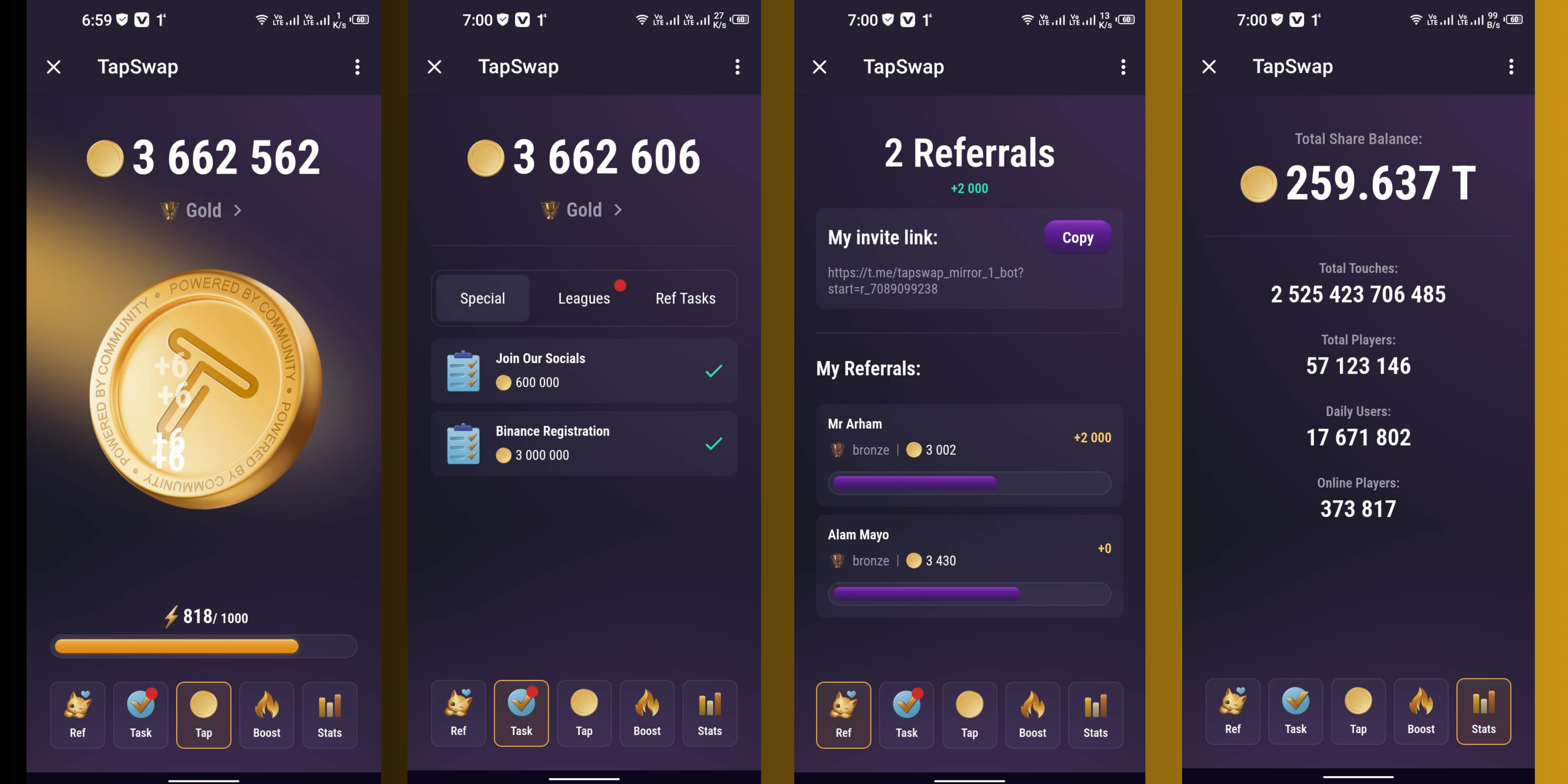
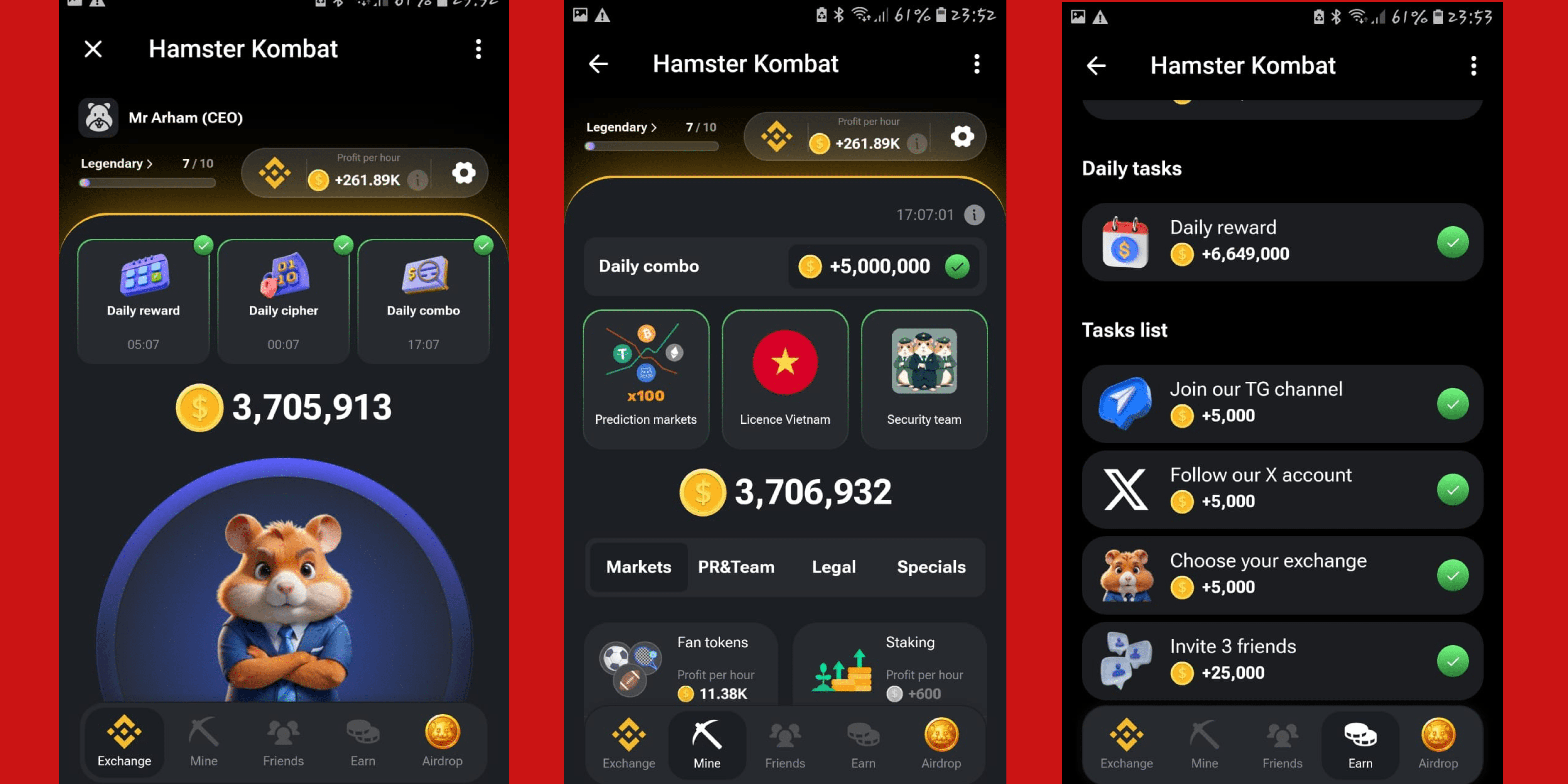

adguox